💻 Remote Support
I provide secure remote support using Windows Quick Assist, which is built into most Windows devices. If Quick Assist isn’t available or you’re using a different system (like macOS), I also offer support via AnyDesk — a trusted alternative remote access tool. After installing AnyDesk, you simply share your unique code with me so I can connect to your device safely and help resolve any issues while you stay in full control.